In Neuss, Düsseldorf and Meerbusch, ISR (International School on the Rhine) offers an excellent international education from kindergarten to grade 12. The teachers at ISR prepare students for the world’s most prestigious universities, placing great emphasis not only on academic excellence, but also on positive character development and the teaching of values. Since 2022, ISR has also been using the DeepHub Whiteboard for this purpose.
Test phase from 2022
“The modernisation of classrooms and the additional digitalisation of teaching methods are important concerns for us.” explains Peter Soliman, managing partner of ISR. “Dahua’s DeepHub whiteboard offers us versatile functionalities and the perfect solution for our needs.” Mohammed Aloof, Head of IT at ISR, adds, “We have already deployed the DeepHub whiteboards in some classrooms since 2022. The feedback we have received from teachers and our students has been extremely positive. That’s why we decided to install a more modern whiteboard in every classroom for even better learning conditions.”
Improving visibility and interaction
The new whiteboards have significantly improved the visibility of the learning content. Students can now read the text on the screen very well from all angles of the classroom. And thanks to the optimised brightness of the screen, classrooms no longer need to be darkened.
“Being able to add handwritten information to documents on the whiteboard adds a lot of value for me” adds Bianca McLeod, teacher and middle school coordinator at ISR. “The sensitivity here is just right. For example, I can also call up pre-made geometric shapes and use them for teaching. The whiteboard function allows me to save the pages afterwards and call them up again at any time. And the students can save the learning content by scanning a QR code. Our teachers can also upload and use extensive materials and teaching aids on DeepHub, which is very convenient and accommodates an increasingly paperless – and therefore environmentally friendly – aspiration at ISR.”
Classroom interaction is also further encouraged with the DeepHub. For example, teachers encourage students to participate directly through the whiteboard and answer the quiz displayed on the DeepHub screen. This two-way sharing system between DeepHub and the students’ tablets is particularly practical and allows for innovative and interactive teaching.
“After almost a year of experience with DeepHub, I have noticed a positive change in my teaching,” Ms McLeod points out. “The students have become more engaged and even more proactive. We are confident that further upgrading of the screens will bring even more benefits!”
Administrative work is simplified
The Head of IT at ISR, Mr Aloof, is also pleased, “The Dahua DeepHub makes administration very easy. A highly modern DeepHub device now replaces the old equipment, projector, speakers, microphone, countless cables and much more. It makes the management work much easier.”
Clever all-in-one solution
While traditionally a classroom uses a simple whiteboard, blackboard or flipchart and a combination of projector, computer, speakers and microphones with the corresponding chaos of cables, the smart, interactive Dahua- DeepHub Whiteboard replaces all these tools as a clever all-in-one solution for the (further) education sector as well as for universities and schools. With its touchscreen, it enables direct writing on the whiteboard and, thanks to WLAN, wireless display of content directly on the computer, tablet or smartphone. This ensures productive collaboration in an efficient environment. Wireless one-tap projections, video conferencing and file management features facilitate collaboration.
The DeepHub whiteboard ensures excellent presentation experiences and creative ideation by allowing participants to fully concentrate on the task at hand without having to worry about technical aspects. In doing so, its 4K 3840×2160 pixel touch-active UHD display with a screen diagonal of 65 to 98 inches and a and 178° viewing angle, combined with anti-glare technology, ensures a clear, more legible display, sharp images and vivid colours.
One-touch projection from up to four terminals via the USB wireless screen sharing dongle or eshare software simplifies collaborative presentations. In training situations and in the classroom, knowledge can be conveyed intuitively and with fun in this way. At the same time, as part of quality control, other teachers as well as academic coordinators have the opportunity to participate in lessons from anywhere with internet access, even if they are not on site, thanks to the interactive features.
High-quality interactive touch screen
The touch-active screen supports an optimal writing experience: smooth writing works virtually in real time with less than ten ms latency. Responses to touch and support for simultaneous writing vary depending on the application. The integrated camera (up to 5MP) and up to eight microphones enable powerful video conferencing. Thanks to its high audio and video quality, the Dahua interactive whiteboard is also suitable for seminars, business negotiations and training.
Compatibility
Of course, full compatibility is also provided: the pre-installed Android and an optional Windows operating system enable the use of a wide range of productivity tools. This makes perfect sense, as dual operating systems offer a wide range of apps and software. The device is also compatible with popular third-party video conferencing software. Its competitive price and a three-year warranty ensure a high return on investment. In addition, the integrated Android as well as an optional Windows operating system ensure full compatibility with numerous teaching and learning programmes.
Conclusion
“ISR has used many Dahua products. In the past, our security system, but now also state-of-the-art interactive whiteboard technology in all classrooms. We are grateful for the support from a global leader in technology and IoT solutions,” explains Peter Soliman, concluding, “I am confident that the new technology will add great value to ISR’s students.”
Link to the video: https://www.youtube.com/watch?v=eU-Uwt-grxQ